A common fault with the Hewlett Packard Colour LaserJet 2500 2840 series printers is not printing down one side of the page.
If this is happening on all colours including black then the most likely cause is the carousel is out of alignment and needs re-aligning.
Below is an example of an out of align carousel.
To realign the carousel you will need to remove all the toners and the image unit.
Next, align the carousel gear with the timing mark on one side. To help with this you will need to disengage the carousel drive (I use a fine jewellers screw driver – see image below).
Next with one side lined up inspect the other side for misalignment.
To align the gears you will need to strip down the printer and re-align or if you are feeling lucky it is possible to gently bend the large black carousel gear out past the white drive gear and pop it back into place.
With both gears aligned, remove the carousel lock and refit the image unit and the toners. The printer is then ready to test.
These instructions apply to HP Color LaserJet 1500, 1500L, 2500, 2500L, 2500N, 2500TN, 2550L 2550LN 2550N 2820 2820N and 2840 printers. Also Canon Laser Shot LBP5200, LBP2410 and imageClass MF8180c printers.



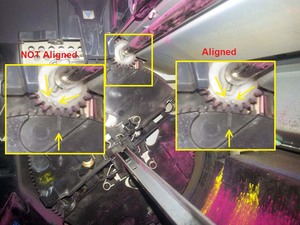
It’s a great information. It’s very useful for me. Thaks so much. I’m from Venezuela.