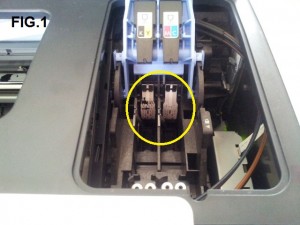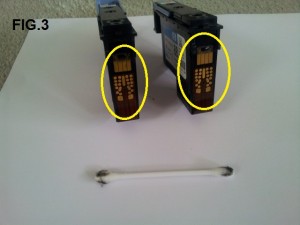If your Hewlett Packard K5400 toolbox comes up with “Ink Supply Failure” here are some things to try. These steps have worked well for me in the past.
- Use toolbox utility to check the “health” of the print head.
- Clean the cartridge contacts and print head contacts (See Fig1 Fig2 and Fig3).
- After cleaning contacts switch the printer off and UNPLUG THE POWER for a minute to discharge electronics components.
- If these procedures don’t work you will likely have a faulty cartridge or print-head