Here are some instructions for resetting the toner light if it remains on after a TN2150 cartridge is replaced.
For HL2140, HL2150 and similar printers:
1. Turn the printer off and open the front cover.
2. Hold the “GO” button while turning the printer on.
3. All panel lights should now be on. Release the “GO” button.
4. Press the “GO” button twice.
5. Pause.
6. Press the “GO” button 5 times and the toner light should turn off.
7. Now close the cover. The ready light should be the only light on.
Here’s how to reset the drum counter:
With the cartridge door open, press and hold down the white button for about 4 seconds until all the LEDs light up. Once all 4 LEDs are lit, release the button.
On the MFC machines you should be able to get rid of the “end of life” messages as follows:
1. Open front door where you access the toner.
2. Press the Clear/Back button.
3. Follow menu for resetting the different cartridges.
Note: This should get you printing again. If you have not replaced the drum your printing will drop in quality as the drum wears down. You’ll still need to replace the drum at some stage. REMEMBER to reset the counter when you replace the drum unit.
Some have found that the drum or toner message doesn’t reset for them, so here is a way to reset all:
1. Open the front door where you access the toner.
2. Press the Clear/Back button. You will be shown a dialogue “REPLACE DRUM? 1.Yes 2.No
3. DO not type in 1 or 2! Instead, type in *00 (i.e. Star Zero Zero) on the keypad and you should be rewarded with “accepted”.
4. Close the front door and the end life message should disappear.
If the above procedures don’t work for you, a manual reset of the cartridge flag is worth a try.
Note: please avoid touching the toner roller except at the very ends.
There is a plug at the left side of the cartridge (see green arrow in the picture below).
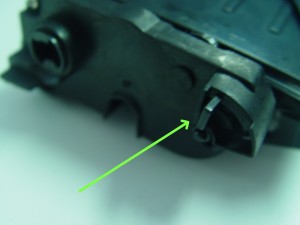
Rotate the plug to the upper direction with your left hand.
At the same time, rotate the Roller anticlockwise with your right hand as shown below.
With this done, refit the cartridge back into your printer and all going well the flag should trip the drum counter reset.

excellent Info thanks bro.