Occasionally when a new toner is installed in the Brother HL-L8260CDW HL-L8360CDW MFC-L8690CDW and MFC-L8900CDW the reset switch isn’t triggered and the toner counter doesn’t get reset. The following is a manual reset for your printer that you can use to reset the counter.
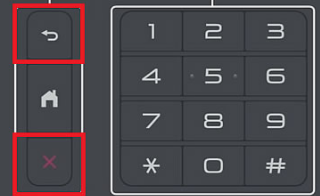
- Open the front cover of your Brother laser printer where you can access its toner cartridge.
- Press the [Back] key and [Stop] key at the same time, then press the [Back] key again within 2 seconds.
- Select the toner you need to reset ( For the compatibles supplied by Easyink use TNR-HC).
K = Black
C = Cyan
M = Magenta
Y = Yellow - Select [Yes] to reset.
- Close the front cover. DONE.
Please leave a comment if you find this guide useful or there is anything we can add to it to make it easier to follow.