The HP Laserjet 1600 and similar machines are prone to a deterioration in print quality over time, starting with magenta because its the bottom cartridge.
The fault is caused by dust and toner building up on the laser glass/lenses and mirrors. Here is the procedure to fix this fault:
Fix One:
Clean laser glass slits with a dry lint free cloth or cotton bud.
If this fix doesn’t work you may need to move on to fix two.
Fix Two:
This fix is best undertaken by experienced technicians
Remove back cover.
Remove side covers (left and right).
Remove all plug/connectors from PCBs in back of printer and remove the trunking.
Remove screws holding back plate and PCB assembly.
Remove screw holding laser unit.
Note the scew holding under side of laser unit and remove laser unit from printer.
Remove laser unit lid (one screw) take note not to lose spring and laser shutter then clean mirrors and lenses.
Refit laser unit lid being sure to fit laser shutter and spring correctly.
Refit cables and parts in reverse order.
Results can be seen in the before and after picture below.







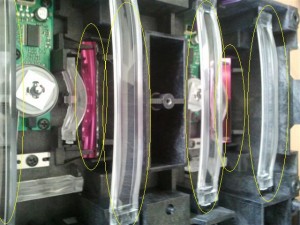

Explain very detail.
I have a Canon LBP 5000. Model same as HP CLJ2600 but Canon LBP 5000 don’t have button. I cannot do the cold reset. When I print print test page, windows logo miss match black and color not combine together.
Please help and solution? Thank you. Sir.
That is one of the problems with the Canon range (there is no way of doing a cold reset on the Canon range).
All you can do is try the other procedures listed in https://support.easyink.co.nz/hp1600-hp2600-lbp5000-cartridge-alignment-problems and if you you have any technical skills you can try the procedure on this page. I have had some luck with these fixes on the LBP5000 range in the past.
Make sure your cartridges are printing well as any faults (light or missing print) will cause alignment problems.
If none of that works you would have to replace the engine PCB which is likely to cost far more than the printer is worth
I hope this helps
worked a treat, had to do the full pull down, thanks heaps!..
LBP5000 poor colours, particularly magenta. Unable to calibrate.
I came across your website whilst looking for answers. As an ex-techie (once a techie, always a techie) I thought it worthwhile having a go. I’m a bit leery about todays plastic and microprocessor devices but found this site which has the service manual available http://www{dot}scribd{dot}com/doc/33433384/lbp5000-5100-sm
This helps in removing which covers in what order etc and re-assembly (the reverse order). It’s all a bit precious inside the laser block. Lint-free cloth and alcohol was used to clean lenses, mirrors and the reflecting faces of little mirrors that spin.
Although they didn’t appear very grubby, when I finished you could see a difference. I reassembled the printer and the difference is ASTONISHING, more so than the before and after example you show
Many thanks
JoMo