A common problem with the HP1600, HP2600 and Canon LBP5000 series colour printers is cartridge alignment errors. Note: Fig.1
There are a few different things that cause this problem:
- Dirty laser unit. Fix can be found here.
- Faulty cartridges. This causes the calibration patches to be miss-read.
- Transfer belt and sensors. Dirt/paper dust build up on belt and sensors may cause calibration patches to be miss-read. Note Fig.2 and Fig.3
- Faulty engine control PCB. This seems to be a common cause for calibration errors and requires PCB replacement in the Canon series. Sometimes the HP series printers may be fixed by performing a factory reset on the printer (note: IP addresses and other printer setup options will be reset).
Fig.1
Fig.2
Fig.3


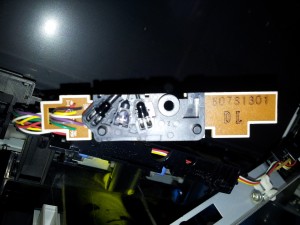
great job, thanks very much.
Might be very helpfull for my problem with canon lbp 5100 (black misaligned ~8 mm to the left) – thank you so far!. But how can I remove the sensors to clean them properly (without destroing the transfer belt)? They are covered by a green plastic lid, but I did’nt find out how to remove it. Do I have do disassemble the whole unit? Thank you!
Hi Woll
It is a bit of a process and I dont have a full guide on how to do it.
From memory you have to remove some covers on the back of the transfer belt unit and that will expose the screws either side of the green cover over the sensors.
Fyi: it is my understanding that the black is used as the reference point for the colours so it would be the colours that are miss-aligned by 8mm.
Sorry I cant help more.
I’ve got an LBP5100. It has the out of register colors correction error. Are the sensors you are talking about under the green plastic cover at the top of the transfer belt? Will I need to remove this cover to get at them?
BTW it has a complete set of brand new genuine cartridges in it.
From memory yes it is green (we have binned the parts printer from that series so I cant check). If you can still print make sure the print is good. Light print caused by dust on/in the laser is very common and would be the main cause for issues like this. It normally affects the magenta worst.
I have a Canon Maxify MB5060 printer and the black ink cartridge has run out. By mistake I ejected the yellow one instead of the black one, and reinserted it, but now when I go to replace the black cartridge it goes from yellow to cyan to magenta and won’t stop at the black one. ( I prob out of frustration took out & reinserted the cyan & magenta ones as well – Damn). The other three have heaps of ink left in them, only the black is empty. Is there any way I can just replace the black only or do I have to replace all of them??? Help please.
Please see video link below for the ink removal guide for the Maxify series:
https://www.youtube.com/watch?v=mysHiP3-PHg
Note: not my video.