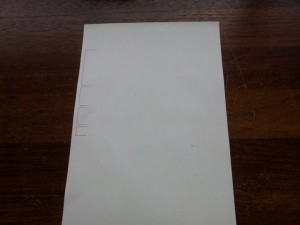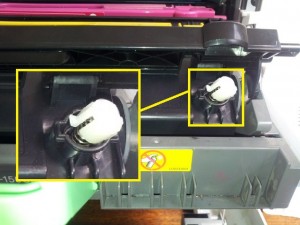Here’s an interesting fault I came across with printers using the DR150CL drum unit…
This article applies to Brother DCP-9040CN, HL-4040CN, HL-4050CDN, MFC-9440CN, MFC-9450CDN, MFC-9840CDW series printers.
This particular fault is an easy one to check on and fix (see pics).
If your printer is producing pages that looks like the picture to the left, then you may have one of the clips under the toner handle unclipped.
This seems to stop the handle sitting down properly and causes the print void across one side of the page.
With the clip re- fitted into the toner you should find that your printer now prints the full width.
This procedure applies to DCP9040CN, HL4040CN, HL4050CDN, MFC9440CN, MFC9450CDN, and MFC9840CDW printers.